Developer Tools
Summary
The developer sandbox has the following additional features available.
- Add Coupon Credit
- Translator’s Action
Add Points
The currently logged in user can add points.
- After you log in, click the “…” on the top menu and then click
Add Coupon Credit.
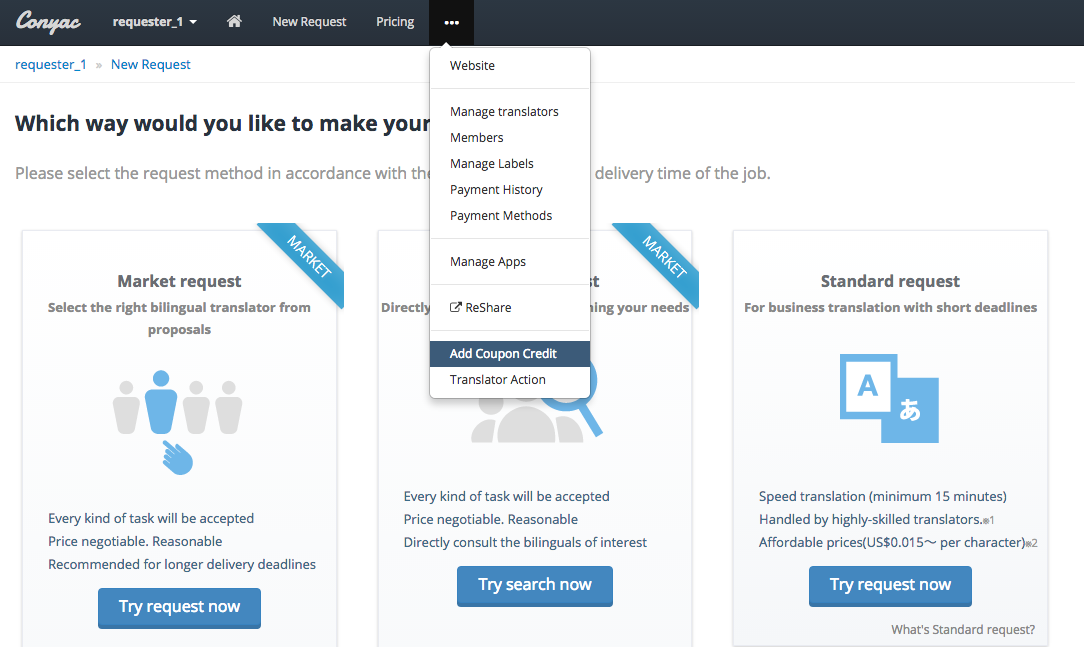
- Select the number of points you want to add from the drop-down menu, then click “Add”.
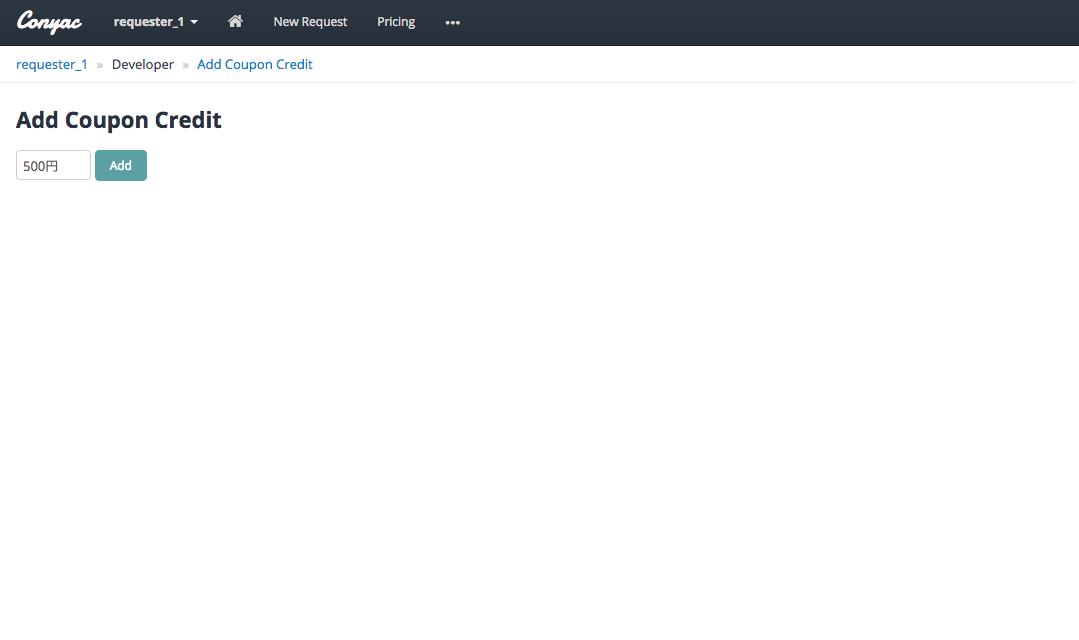
Translator’s Action
You can perform these actions as a requester or member of a requester group.
- Start translation
-
Submit translation
- Click the “…” on the top menu and then click
Translator's Action.
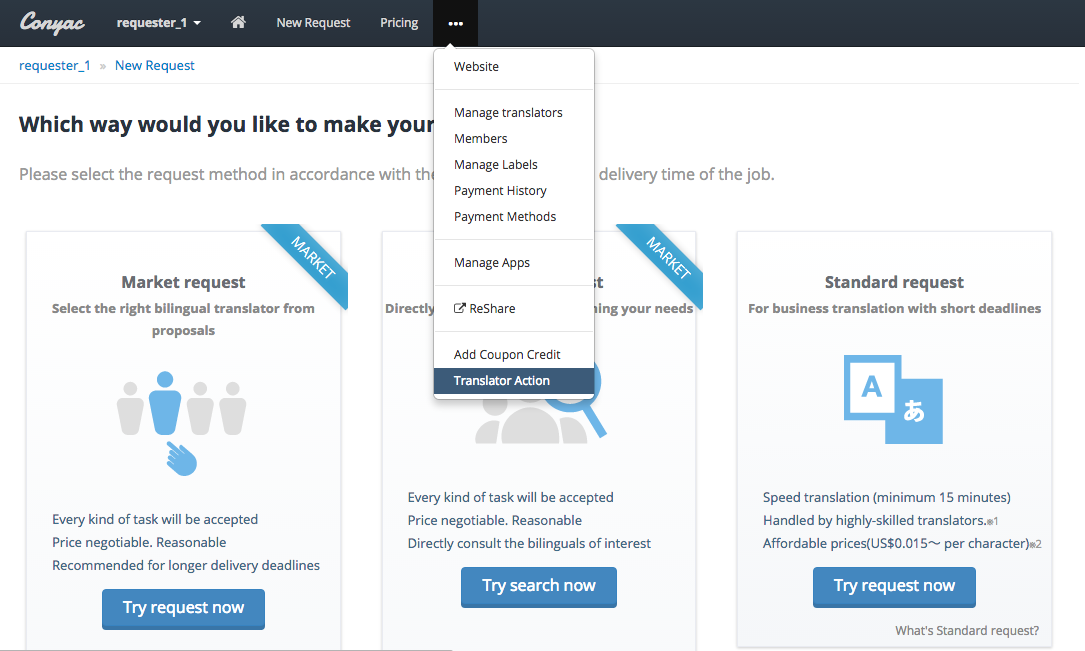
- A list of your requests is displayed. Select an action from the
Translator's Actiondrop-down menu and click theExecutebutton.
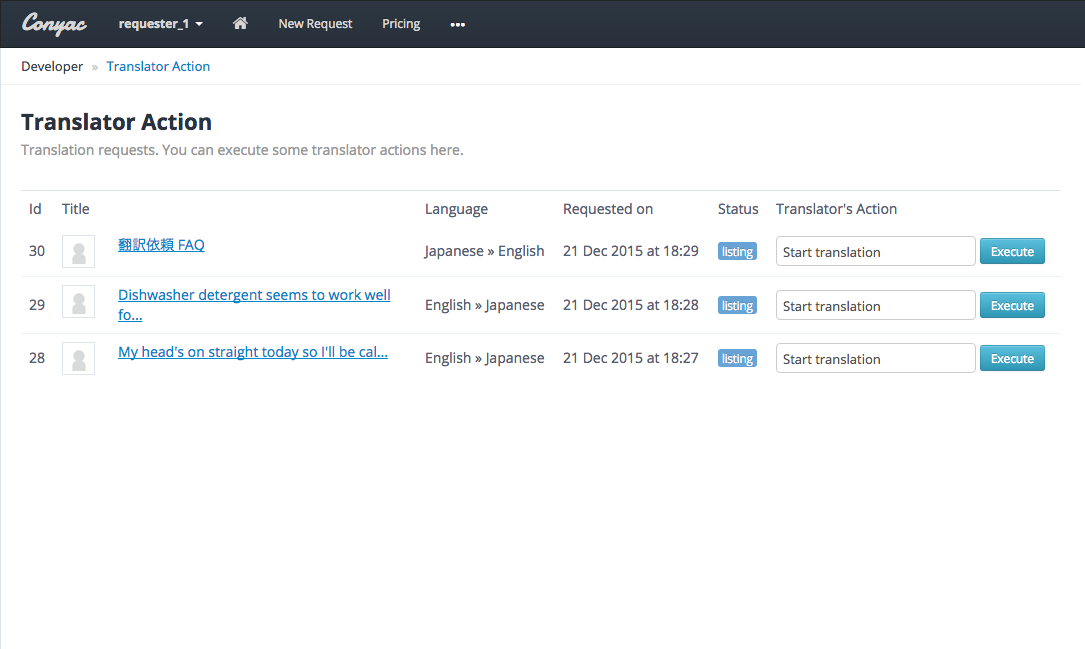
The following translator actions can be executed.
Normal Translation Request
- Start translation
- Submit translation
Double-Check Request
- Start translation
- Submit translation
- Start double-check
- Submit double-check
Document Editing Request
- Start document-editing
- Submit document-editing
Last Updated on 16 Jun 2017 at 13:26